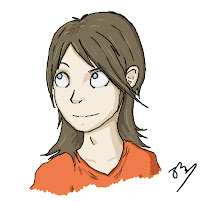Sunday, 10 May 2009
The Final Film
Music
Compositing the Film
Working with Jo and Tim
Friday, 1 May 2009
Line Up for Dave
He exceeded my expectations and I could not be happier with the work that he gave me.
The only issue that did occur with this is that originally I had requested Dave to animate the background characters in another scene that I did (see his blog for the scene in question). However, because of time constraints and it not being 100% necessary to the film, we agreed to forego it.
Overall, I'm happy with it and thankful Dave could do it for me.
Susan's Model

Work from Dan
As part of the requirements for the course, I handed out jobs for people to do on my film. One of the major areas this included was the task of colouring in my work. I already uplaoded what Laura did for me, and today I recieved the two scenes that I asked Dan Wilkinson to colour for me.
An issue arose with the above scene; because I had not made it clear that the white band across the pigeon's beak was meant to be white, I recieved it back black. This was an easy problem to solve, taking only a few minutes to do so and was not the fault of Dan.
Overall I am pleased with the job that Dan did on these, they look great.
On another note, keen observers will note that the pigeon's wings were a blue colour in my concept art, whereas here they are grey. Why was this changed? Mostly because I felt that it made drawing and colouring the character overly complicated, and on top of that, I felt that the character only really needed two core colours (red and grey) and a third was unnecessary.
Anyway, that is all for now.
Compositing awaits.
Monday, 27 April 2009
Thorns from Joe

Last week I asked Joe to model the thorns in my set for me, mostly because I became aware that the idea of making the thorns a plain with a texture on it was;

Texturing my Set



Colour Done
Tuesday, 14 April 2009
Filming Reference
Below are some samples of the reference I filmed for different points in the film.
Enjoy my grace and beauty.
Wednesday, 18 March 2009
Work from Laura
Here's one of them, I'll upload the rest when I have more time, I promise.
Enjoy the fruits of Laura's labour!
Jenn's Set
With the set on hand, I ventured back into the wilderness that is Maya, and started texturing. At first I intended to use a toon shader, so I could get black outlines, but the black outlines slowed everything down and were tempramential to say the least. Instead, I did away with the black lines, and instead simply like the toon colours with an ambient light and the results... well I let the video speak for itself.
I still need to put in the thorns and mountains to fit my concept, but otherwise that's pretty much done, ready to put in cameras and render.
However then came a crushing question: what if it didn't match my animation?
Well, seeings as if this was the case I'd have to draw my backgrounds, I quickly rendered out a approximate camera angle to what I wanted for a shot, and composited the image into the background of a piece of completed animation.
The result is below:
Luckily, it seems to work well together, and I have options if later on I decide against it.
Now all I need to do is finish my animation...
Peace out
James
Tuesday, 10 March 2009
Planning out Animation
 Okay I decided to sit down today and make a chart of what animation needs to be done to finish my film, whose doing it and what I've managed to get done. Green squares mean it's done, red means it's pending.
Okay I decided to sit down today and make a chart of what animation needs to be done to finish my film, whose doing it and what I've managed to get done. Green squares mean it's done, red means it's pending.Yeah that's ALOT of red you can see there.
Panicking? Not really, just driven to work harder.
And away I go.
Wednesday, 4 March 2009
Boiling Fixed
Remember my animation?
Remember how the lines wobbled like a ladybird standing on one leg?
Well I fixed that, check this out.
Now the animation isn't 100% finished, but this is more about the lines than anything. Basically after months of working on Toonboom, I remembered that you can select lines. I also remembered that if you can select something, u can copy and paste it.
After realising this, I decided to see what it would look like if instead of tracing over lines when something doesn't move, like here the character's head and body dont move much at all, so I just pasted the lines on a new layer, and drew in what mvoed, rubbing out and redrawing on the rest when needed.
The result? Well my lines don't boil, which majority of people prefer.
...I actually prefer it with a bit of boil, but enough people have said they prefer without, and this was saves time. So this what I'll be doing from now on (have already gone and fixed some previous scenes that were, as the Hobbits say, screwed Mr Frodo) and no doubt I'll stop being a whiny git and learn to like this way.
I'm off to battle evil
and by that I mean animate
Go me, master of bizaare segues.
Friday, 27 February 2009
Monday, 16 February 2009
Overlong Animation
You see, I had originally intended for this shot to only be a couple of seconds long (indeed, I believe the original should have been uploaded earlier and is on here somewhere) but I kinda... went overboard. I planned out too many little movements and shifts, and... well, that 2-3 second scene ended up clocking in at over 16 seconds.
I can't see me using all of this in the final film (the final film is geared to be between a 1 min and 1 min 30, for cupcake's sake!) so here it is it's complete, unedited glory!
(P.S. I'd be interested to hear what part people like the best, to help me choose a section for the final film.)
Thanks y'all!
Tuesday, 10 February 2009
First Completed Animation Scene
There's a few issues here and there, especially the boiling which I'm struggling to deal with. I'm thinking that may just be how my film looks which sucks but I'm trying like hell to deal with it.
Friday, 16 January 2009
Everytime a bell rings a Kakapo gets its wings!

Tuesday, 13 January 2009
Final Animatic
Animation Tests and other such things
Wednesday, 7 January 2009
Storyboarding for Tim